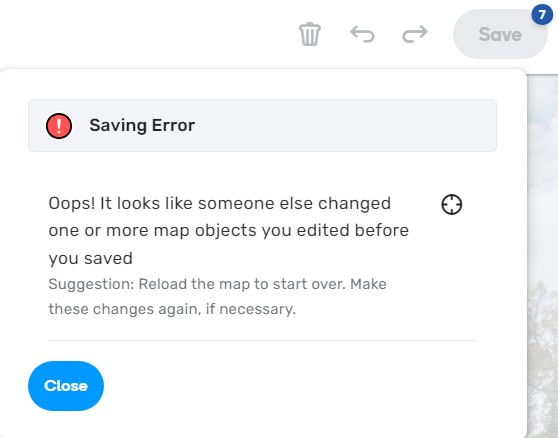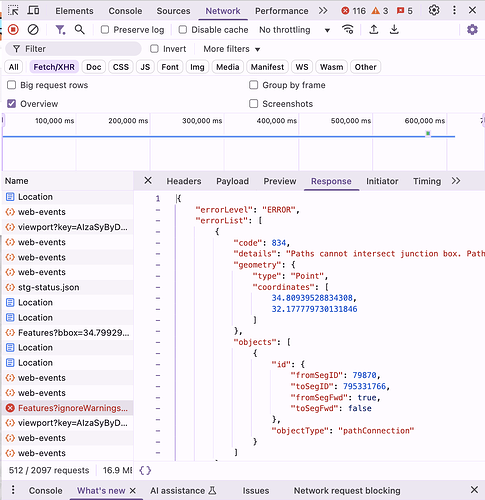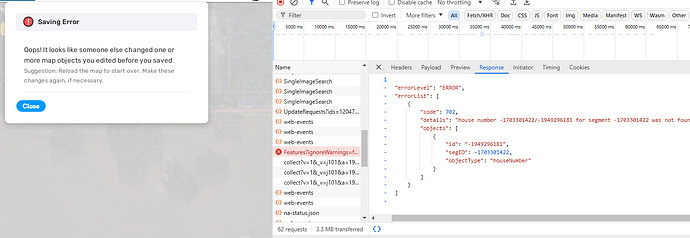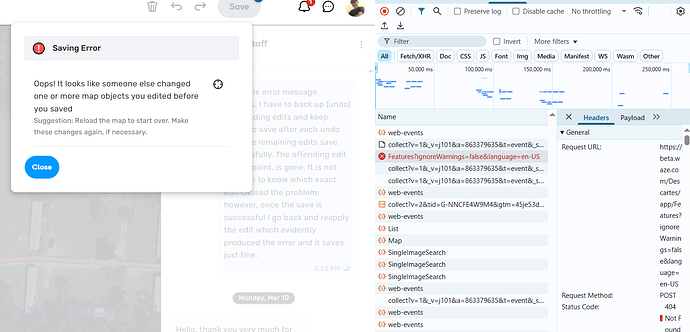Is this a…:
Standard bug
Steps to reproduce this issue:
- Make multiple edits.
- Click the “Save” button.
- Observe Error Message: An error message appears.
- Use the “Undo” function to revert the most recent edit.
- Click the “Save” button again.
- Continue to undo one edit at a time and attempt to save after each undo.
- After a number of undos, the save operation is successful.
- Reapply the edit which evidently produced the error and it saves just fine.
Environment where the bug occurs…:
NA
Permalink:
N/A
Browser name and version:
1 Like
Hello @banished @h4ck3r1248,
Could you please record your screen with the console open next time you see the error? It will help us understand the issue based on the server error returned.
In order to do this:
- Open Developer Tools in your browser.
- Navigate to the Network tab.
- Reproduce the issue.
- Click on the request that is marked in red (as in the screen below):
Thank you,
Olesya
I’m not able to record my screen right now but just a little bit of digging into the console logs shows this has to do with an invalid house number error that isn’t getting surfaced.
Hello @nimper2000,
Thank you for the screenshot - this is exactly what we need. I will file an internal ticket to investigate the issue.
Kind regards,
Olesya
1 Like
As far as I know, this is not an error but a notification message. If two editors intervene on the same object at the same time, the second person who presses save will receive this message. In other words  , it seems like the normal situation.
, it seems like the normal situation.
Sorry but that’s not the case here. It’s an issue with WME not handling an error case in a graceful manner. The error message is irrelevant to what’s actually happening.
Hello all,
Just for context, this bug has been reported before: Unable to split roads with HN's and the fix should be in production now.
Please let me know if you still experience this error.
Best regards,
Olesya
Hello @banished,
Thank you for your feedback. Could I just trouble you to take another screenshot or better yet copy the response text - when you click on the error, you will also see a response - you can copy the whole response and paste it here (see the screenshot above provided by nimper2000; you can just copy the text on the right).
Best regards,
Olesya