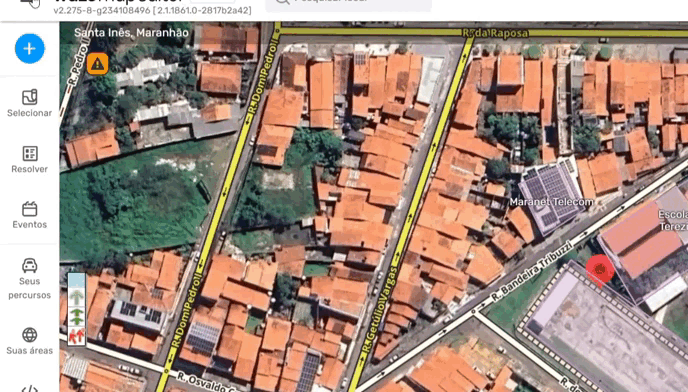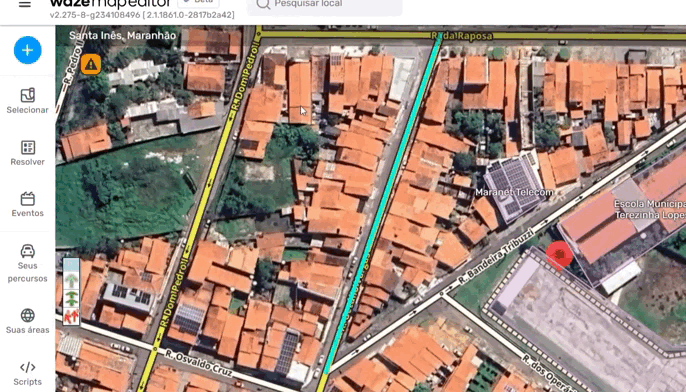Is this a… :Steps to reproduce this issue :
The Floating Creation Menu disappears if the cursor moves away from the options.
The Floating Creation Menu is slow when trying to open the options.
Environment where the bug occurs… :Permalink :waze.com/pt-BR/editor?env=row&lat=-3.65926&lon=-45.38613&marker=true&zoomLevel=19&tab=prefs Browser name and version :
(P.S. The screen recording was mistakenly in WME Beta, but the problem is identical in production WME.)
8 Likes
this bug really makes editing boring!
just as we think about driver safety with just a few clicks to report an issue, editing the map should be easy and enjoyable.
6 Likes
o Bug chega a ser irritante, precisamos ter uma plataforma que facilite as edições com menos cliques e algumas automações.
4 Likes
css43
February 17, 2025, 6:16pm
4
Reported on “Bugbuster” at the last Mega Meetup in Rio de Janeiro.
4 Likes
Hello @ribeiromendes7 Thank you for your report.
@daviaraujo93 @AllanBaruch @css43 your feedback is appreciated as well.
An internal ticket has been opened to look into this issue.
You will be notified once there are any updates on the progress.
Have a great day!
5 Likes
This has been raised multiple times…
@maiapas shared an update 7d ago in this thread .
Hello all,
I believe the issue reported here can be marked as fixed, can’t it? If you have any further feedback you would like to share, feel free to post it in the topic linked below.
Edit: “the Floating Creation Menu disappears when enabling a layer that was disabled” - this bug is still present; a fix is pending deployment. I will update the thread once it has been rolled out,
Hi Editors,
We understand how crucial the Unify Action Areas menu is to your editing flows. Your feedback about the challenges with submenu transitions and menu sensitivity has been invaluable, and we’ve been working diligently to address these concerns.
We’re happy to share the latest improvements in this production release:
What’s New:
Diagonal transitions: we’ve implemented diagonal transitions across all submenus. This means you can now smoothly navigate from place to place categories, as well as from hazard to camera to specific sub-camera types, with a more intuitive and efficient movement. We believe this will significantly streamline your editing process.
Improved menu sensitivity & slight delay: to prevent accidental menu closures, we’ve incorporated a 150ms delay that activates when you move away from a menu item. Additionally, we’ve defined “safe zones” to further enhance menu stability. These adjustments are based on industry best practices and are designed to provide a more reliable and user-friendly experience.
1920x1080
[image]
1366x768
[image]
Safe zones
We hope that these changes will positively impact your editing experience.
Under consideration:
We know that the menu disappears when enabling a layer that was disabled, which is far from ideal. We have shared this feedback with the team for review and consideration.
Feedback has been shared during beta testing that the pop-up when the cursor hovers over the Point/Area (next to Note) is a bit too sticky. Other pop-ups, like the info one for Hazard or Restricted area behave better. This is a bug that has been raised to the team and it’s pending prioritization.
Happy mapping,
Maia on behalf of the team
All the best,
2 Likes