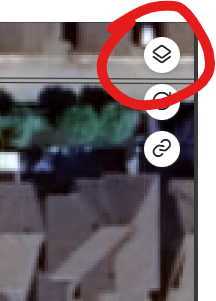23A Ave. between 156 and 156th St. in Surrey, BC needs connecting. I’m a new editor without permission to do it. I’ve placed a note (which I was able to do). Could someone help me figure out how to fix the road itself please? Thank you!
Welcome to the community.
We don’t get alerted of map comments placed. When something is locked above your level, it’s beat to request an unlock.
Being we already have a thread here, can you post a permalink to the segment(s) needing unlocked to connect?
To do a permalink, select the segments you need and click the ![]() button, you’ll see a permalink there you can copy and paste here. It’s appreciated if you uncheck the include layer settings
button, you’ll see a permalink there you can copy and paste here. It’s appreciated if you uncheck the include layer settings
Welcome I think new editors are able to connect new segments. I’ve attached a video of the process below.
Thank you, Bryce! Here is a permalink: https://waze.com/en-GB/editor?env=usa&lat=49.04405&lon=-122.78844&marker=true&zoomLevel=18&segments=59532846,525538364,525538365
Thank you, Trexer0. I can’t seem to get it to work on this issue. I’m guessing it is locked above my new editor level?
This segment is locked to L3 cause of the left turn onto 156. In BC, painted [zebra] medians are essentially the same as a concrete median.
You should though be able to pull these two segments together and connect the nodes.
Sorry, I tried both added a new segment to connect the two disconnected parts, and drawing a new segment. I had trouble with both:
-
I couldn’t figure out how to pull a segment together to connect the nodes. I clicked on the B node and when I try to drag it the whole map moves instead of the node. I know this is probably a really stupid novice error of not understanding the interface. But can you help me do this first edit?
-
When drawing a new segment I was able to draw that, but when I got to save it gave an error saying I don’t have permission to do that.
Sorry for all the newbie questions.
The only thing I can think of is that you’re drive didn’t register editing area. (Its a radius measure per level, eg, R1 = 1 km radius, R3 = 3 km radius)
If you haven’t found that yet, clicking the Layers Button and selecting “Editable Areas” it will shade everything you don’t have.
Anyhow, I have connected the two segments. Normally we’d merge the junction nodes, but I did keep this one as I suspect there will be a driveway there (if not already)
Yes, I think you are correct, Bryce. Everything seems shaded. I guess I can’t edit?!?!!?
Thank you for fixing it.