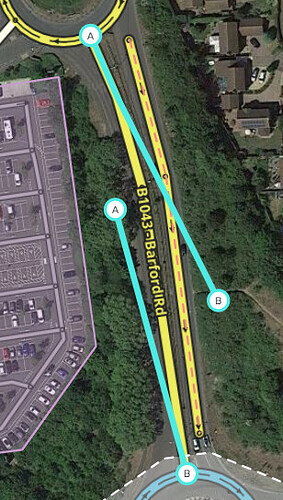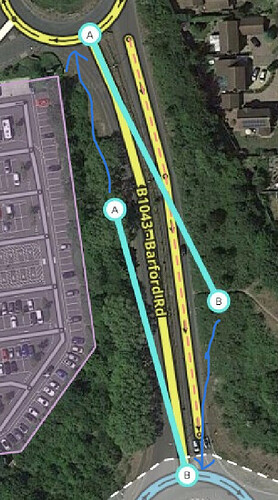Hi Editors,
I would like to be able to edit the following segments.
Your help will be greatly appreciated.
Permalink: Waze Map Editor
Reason: create Dual Carriageway 2 x 2 Lanes (and Lane Guidance Correction if possible)
Unlock to level: 2
Thank you in advance,
1 Like
Hi Mike,
Thanks for the post, I’ve unlocked the road and roundabout segments to L2. Before you complete this though, I see you’ve already created a second carriageway here. To maintain the speed and traffic density data on the underlying road though, the way to do this would be to split the existing road into two, at the already present central node, making each part of this one-way and connecting the roundabouts at each end.
I’ve tried to draft this for you and show in a screenshot, which I hope will appear ok, but give me a shout if this is still unclear, as it’s important we retain this underlying segment data, rather than creating from new in these situations.
Ian
Take 2 on the image, with some badly drawn arrows…
Basically, make the northern part one-way southbound only and the southern part one-way northbound only, connecting to the other roundabouts as per my blue arrows. Then you can tweak the orientation and connections with the roundabout to better line up with the GPS traces and/or satellite imagery.
So I followed your guide (Made sense!  )
)
Slight issue is that half way we have the 30/60 mph change so had to add in two smaller connections after I split the original road as you described to keep the speed limits
hope this is ok for you